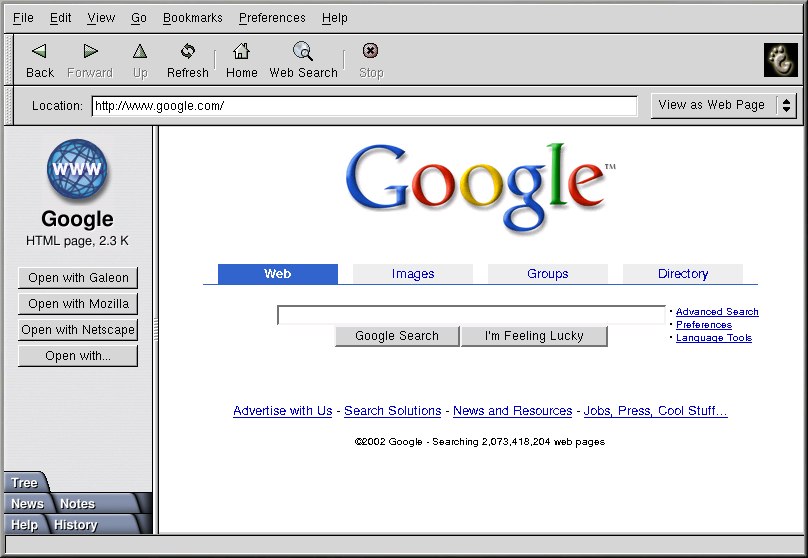Nautilus as a Web Browser
Nautilus is a core component of the GNOME desktop environment and provides an easy way to view, manage, and customize your files and folders, as well as browse the Web.
Nautilus integrates your access to files, applications, media, Internet-based resources, and the Web, making it easy and fast for you to locate and use all the resources available to you.
If you using Nautilus, browsing the Web is merely one mouse click away. Click Web Search in the toolbar to launch Nautilus's browser feature.
Or, you can use the Location: bar to enter path names, URLs, or other types of addresses.
When you are viewing a Web page, Nautilus gives you additional browser choices in case you want to use a full-featured Web browser. To select a different browser, click one of the buttons in the sidebar.
For additional information on using Nautilus, click on Help (on the top menu panel) and select Nautilus User Manual or Nautilus Quick Reference.